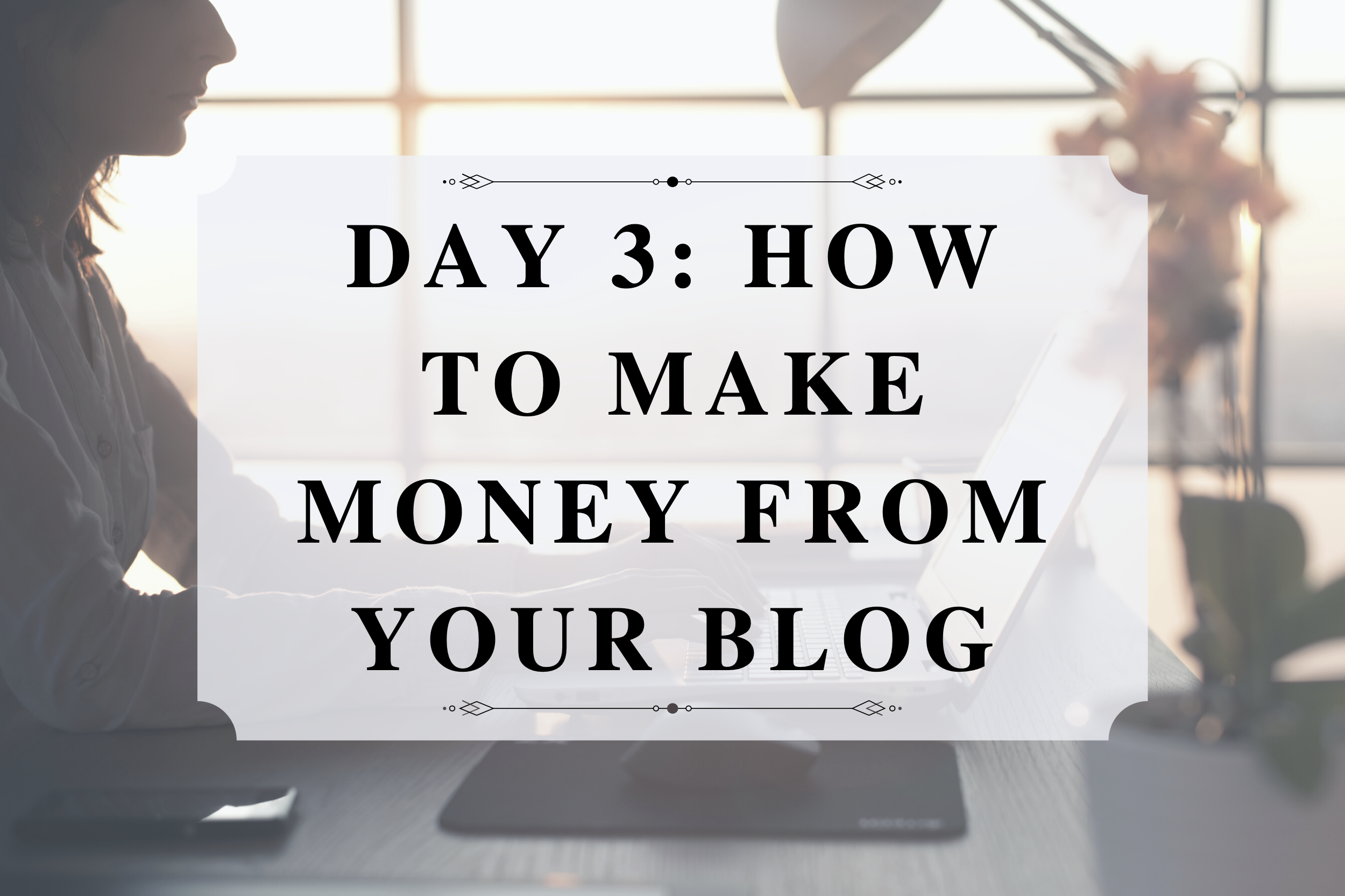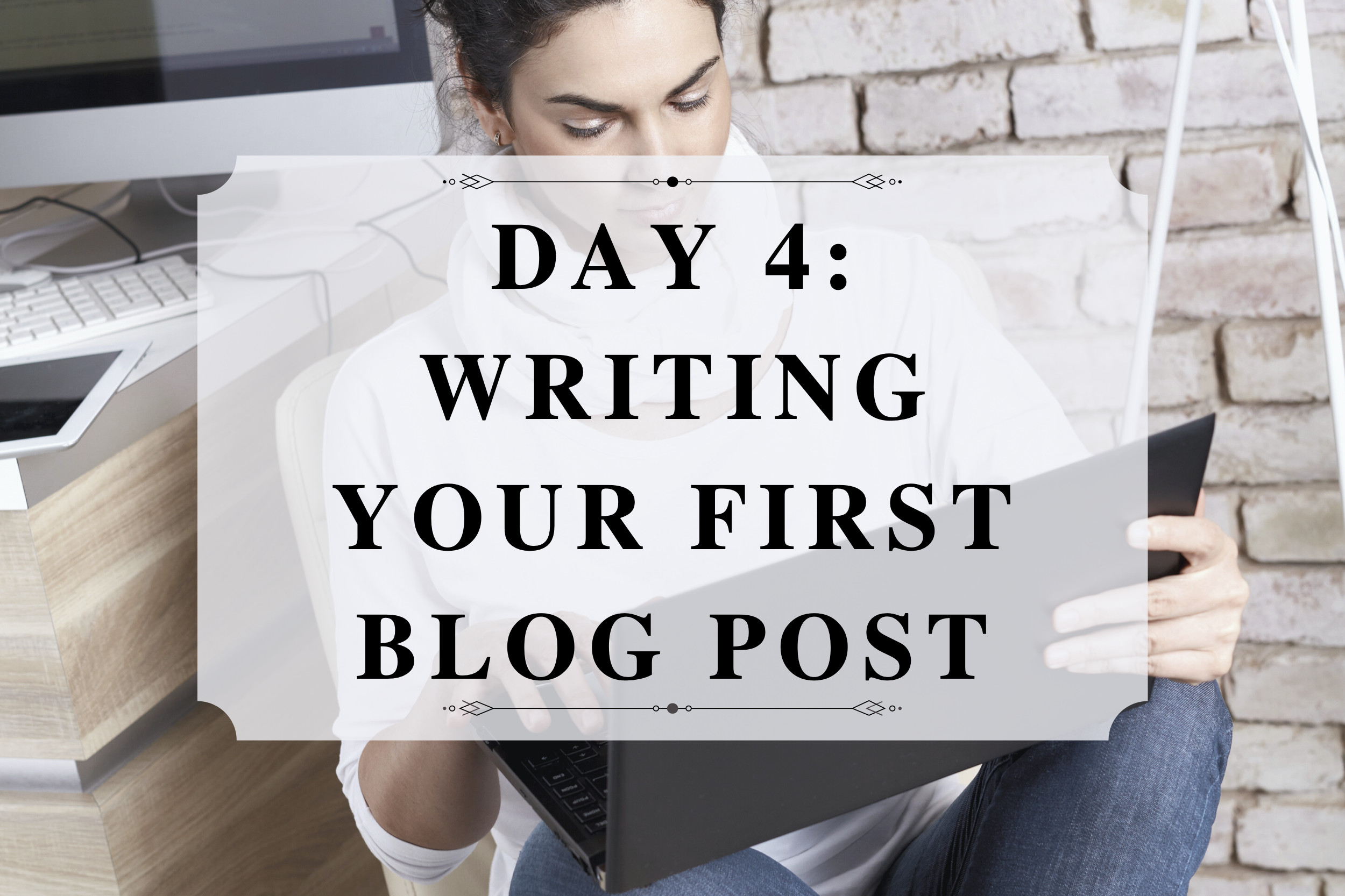
Day 4: Awesome Tips for Writing Your First Blog Post
Now, it’s time to write your first post! I’ll show you the easy way, and no, you don’t need ChatGPT! (Yuck!)
[This article contains affiliate links. If you make a purchase through these links, I may receive a commission.]
Writing Blog Posts Is Easier Than You Think!
Many people believe they aren’t good writers or that they don’t know how to write at all. But you know what? That doesn’t really matter when you are writing a blog post (or anything.) The point of writing a blog post is to show someone else how to do something or help them find something they are looking for. That’s it. Sound easy enough? It is. Ok, here’s how to get it done.
Do you still need a website? Create one for as low as $2.95 a month with Siteground’s special introductory rate using this link!
Step 1: Brainstorm Ideas
The first thing you need to do is come up with something to write about. Start by making a list of all the things that you think people would want to know about your niche. Stuck on ideas? Check out these quick tips to get the creative juices flowing.
Keep “How-To” in Mind
Whenever you are brainstorming blog topics, keep the words “how-to” in your mind. How to knit, how to plan a wedding, how to put a baby down for a nap, how to write a blog post, how to choose a Christmas gift. That’s what people want to know about your niche–how to do something or how your product or service will help them.
Check Out the Competition
Want another easy tip? Check out what other blogs in your niche are writing about for inspiration. This doesn’t mean copying what they are saying, but it’s perfectly ok to put your own spin on the same topic and add value based on your own experience.
Use Answer the Public
Answer the Public allows you to find the most commonly asked questions in your niche. All you have to do is type in a keyword, and it will give you commonly asked questions.
Google’s People Also Ask Section
This is a nifty little hack that I learned from Rachel Pedersen, who is a master marketer. All you have to do is type anything into Google and scroll down. You will see a section that says, People Also Ask. You can use those questions to determine what question your blog post should answer.
Step 2: Do A Little Keyword Research
Keyword research is the first step in search engine optimization, and it allows you to find the words that people are using to search for your content. When you add them to your blog post, it makes it easier for Google to send people to your blog. To find these keywords, I used The Free Google Keyword Planner. Then I use the AIOSEO plugin to add those keywords to my:
- Google “Snippet” (aka Meta tag)
- Title
- Header
You can find all of these under the “general tab.” I love AIOSEO because it’s easy to use, and it will analyze your header for you.
Step 3: Write Your First Post
Ok, now down to the nitty-gritty of your first post. The process will be different for everyone, but here is how I do it.
1-Write in Google Docs
It’s easy, it’s free, it’s got Grammarly integrated, all the headers you need are in the main bar, and it’s in the cloud. Just trust me on this! <~(I am not a Google affiliate, btw.)
2-Write a Quick Outline
I basically just write my headers out so I know what I am going to say in each section. Don’t overthink this. Your outline WILL change as you write.
Quick Copywriter Tip~>Use a lot of headers and sections. It’s how people read web content. Check out the photo below to see where to add new headers. H1 is your title, and it’s the most important. H2 is for sections, and H3 is for subsections. “Normal Text” is the body paragraph text.
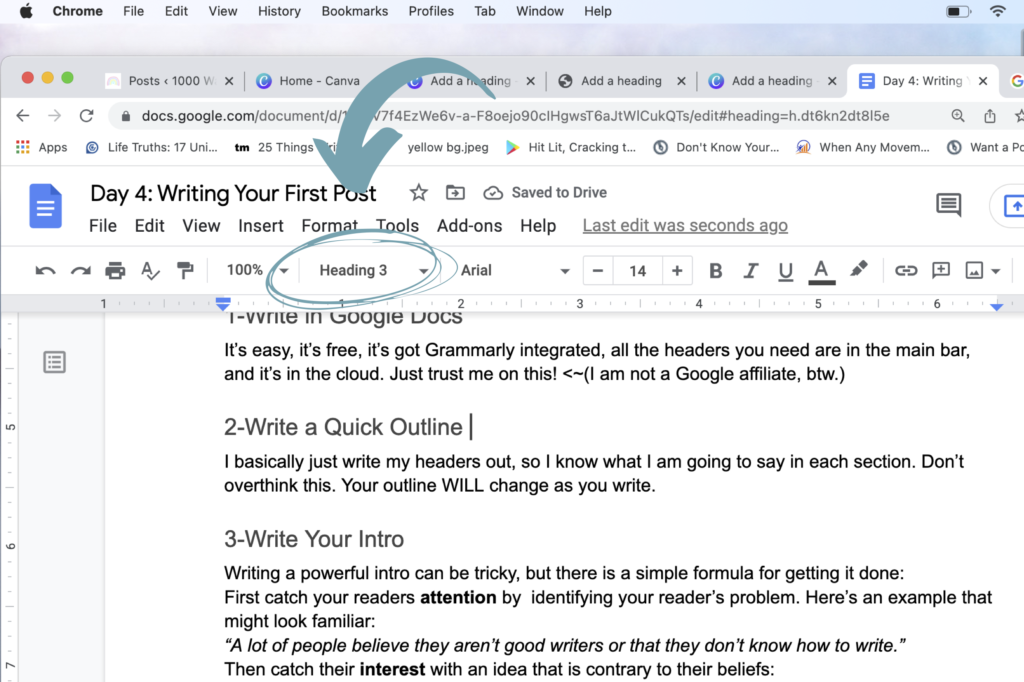
3-Write Your Intro
Writing a powerful intro can be tricky, but there is a simple formula for getting it done:
First, catch your reader’s attention by identifying your reader’s problem. Here’s an example that might look familiar:
“A lot of people believe they aren’t good writers or that they don’t know how to write.”
Then, catch their interest with an idea that is contrary to their beliefs:
But you know what? That doesn’t really matter when you are writing a blog post (or anything.)
Wait! Why doesn’t it matter? Answer that question to build a desire for the rest of the solution.
The point of writing a blog post is to show someone else how to do something. That’s it. Sound easy enough? It is.
Ask the reader to take action (“continue reading” is implied here):
Ok, here’s how to get it done.
This is a formula also known as AIDA, which stands for attention-interest-desire-action, and it’s pretty common in marketing and copywriting. It’s a way of hooking the reader so they want to continue reading.
4-Fill Out the Rest of Your Outline
Once you have your intro down, simply fill out the rest of your outline, making changes as necessary. Keep your paragraphs short. Two to four sentences are ideal. You’ll also want to keep your reading level between 6-8th grade, so more people can enjoy reading it. (Closer to six!) I use the free Hemingway App to make sure my posts are easy to read.
5-Close With a Call-to-Action
At the end of your post, you’ll want to let your reader know what to do next. Don’t introduce new information here–just let them know what they can buy to help them solve their problem or which post they can read to learn more about your topic. This keeps them engaged with your content for as long as possible.
6-Proofread, Proofread, Proofread
Ok, some people are just mean. That is the truth, and if there are a lot of typos in your blog posts, they’ll rip you apart. So do your best to make your writing as clean as possible, but DO NOT let this take the fun out of writing or discourage you. There are typos or grammatical errors in every post, including this one. Just do your best to catch as many as you can.
Ok, now it’s time to go write your first post! Have fun, and drop a comment below when you are done. Want to see what’s next? Check out Day 5!