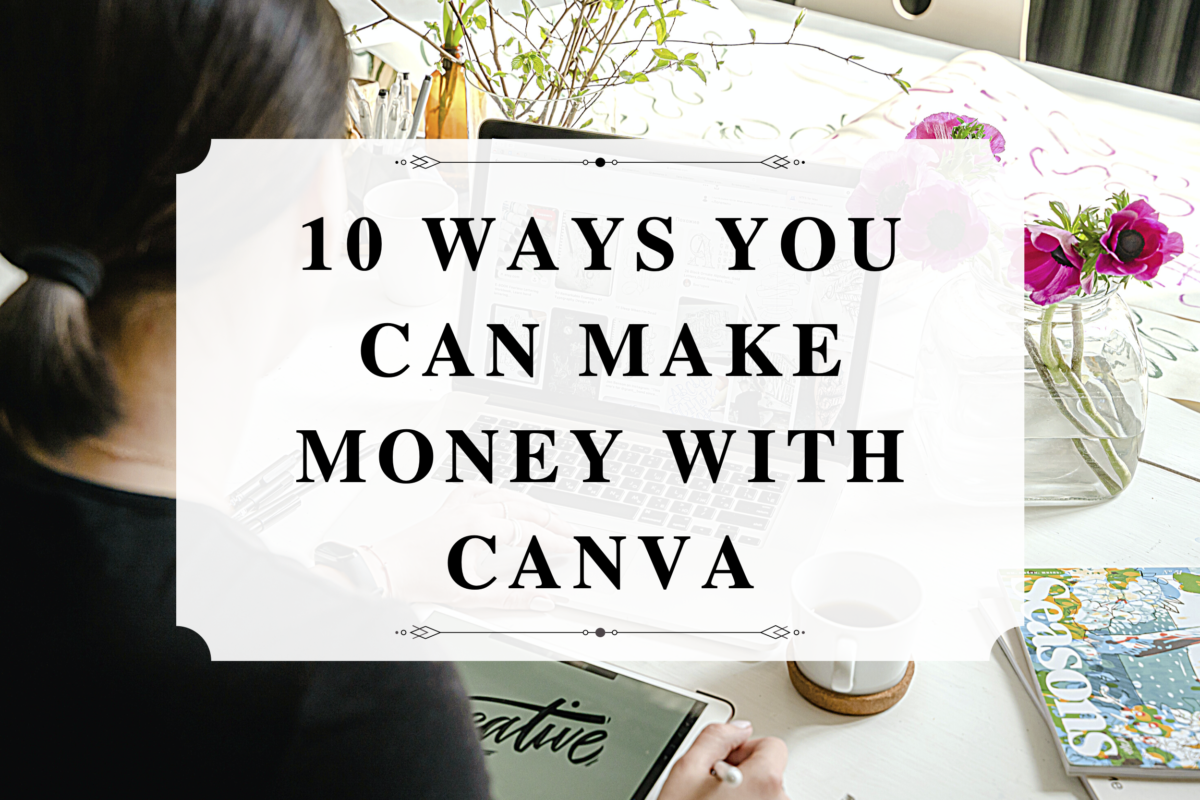
10 Ways You Can Make Money With Canva
Find out how my favorite easy-to-use design app can help you start making some real cash today! See how to make money with Canva today!
But First, What Is Canva?
Simply put–Canva is the best thing that’s ever happened to busy moms who want to make money online. This muti-taking drag-and-drop design app lets you make Pinterest pins, social media posts, ads, digital products, and so much more. You can pretty much create any image (or video) you need for your business in Canva. But the best part is that it comes with thousands of design templates that you can tweak and use for your own business, so you don’t need to be a design expert. And it’s cheap–starting at just $10 a month when billed annually. And while many people use Canva to market their business, you can use this nifty little tool to become your business. It doesn’t take any special skills to create awesome products and services in Canva–just a little creativity (and some marketing, but that’s what we WAHMers do best!) Keep reading to learn more, or click this link to start your 30-day FREE trial.
[This post contains affiliate links. If you make a purchase through one of these links, I may receive a commission–check out #10 to learn more!]
How to Make Money with Canva
1-Create Digital Products & Printables
This is one of the hottest ways to make passive income right now and one of my favorites. You can use Canva to create invitations, party decorations, planners, calendars, and so much more. Then you can sell them on Etsy. The best part is you don’t have to ship any items. You simply upload the file to your Etsy listing. After they purchase it, your customer will receive the file and print it.
2-Create Print-on-Demand Products
This is another fun way to make cash! Print-on-demand products are products that you can customize, like mugs, notebooks, and other gifts. You would use Canva to create the design and then use a company like Gearbubble to print and ship your products when a customer buys them.
3-Create Low Content Books
Have you ever wanted to write a book…but ya know, without actually writing anything? As a fiction writer, I feel you 100%. And while I can’t get away with it, you definitely can by creating planners and journals and selling them on Kindle Direct Publishing (KDP). You design the covers and interior pages in Canva and then upload them on KDP.
4-Create Stickers
This is a little more hands-on, but it seems like it could be a lot of fun. You design the stickers in Canva and print them out. Then, all you have to do is cut them out and ship them to your customers.
5-Use Canva to Create Pins for Affiliate Links
Pinterest is an amazing marketing platform for affiliate marketers, but did you know that you don’t have to have a blog to use affiliate links? You can create Pins in Canva and add your affiliate links directly to the Pin.
6-Sell Canva Templates
This is one of my favorite ways to spend money if we are being honest. So here is the thing–yes, Canva already has hundreds of templates, but it can be challenging to know which templates to use for your business or even for personal use. That is why people (like me) will happily buy templates for anything from Pin templates to eBooks templates to invitations and more. If you have some lovely templates that work well for you, don’t hesitate to bundle them up and sell them!
7-Offer Graphic Design Services
Are you more interested in a service-based business? Do you have an eye for graphic design but find Photoshop too clunky? While Canva can’t quite recreate that Photoshop magic, it is amazing for jobs that don’t require a ton of artistry. Sell infographics, slides for presentations, headers for websites, and anything else you can think of.
8-Offer Social Media Marketing Services
Canva has three great features that make it a social marketer’s best friend. First, of course, you can create your images in Canva. Second, it has a social media scheduler so that you can post all your content directly from Canva. Third, you can resize all your images, so they work on different platforms. Trying to fit a square Instagram post into a long and skinny Pinterest Pin has never been easier.
9-Create Canva Tutorials
Are you a pro at Canva or graphic design? You might want to create tutorials on YouTube or even create an online course. Canva has so many excellent features, and people will pay to learn how to use them all!
10-Become a Canva Affiliate
Do you love Canva as much as I do? It’s hard not to. My favorite thing about being a Canva affiliate is that you get to promote a great product that you would probably promote for free. I feel confident telling people about Canva because it really is a life-saver for busy moms who need to get content and products out fast!
Want to start using Canva? Sign-up for this awesome app and get 30 days of Canva Pro for FREE!





One Comment
נערות ליווי בתל אביב לבילוי משותף
Itís difficult to find knowledgeable people about this subject, but you sound like you know what youíre talking about! Thanks